
Labour - Employees - List Active Employees - Update Employee Information
This is what an electronic employee file looks like.
The functions that you disabled in the System Overrides section of the User Administration tour will have removed those tabs from your electronic employee files and the fields that you disabled in the Employee File Controls section of the New Store Set-up tour will have removed those fields from your files
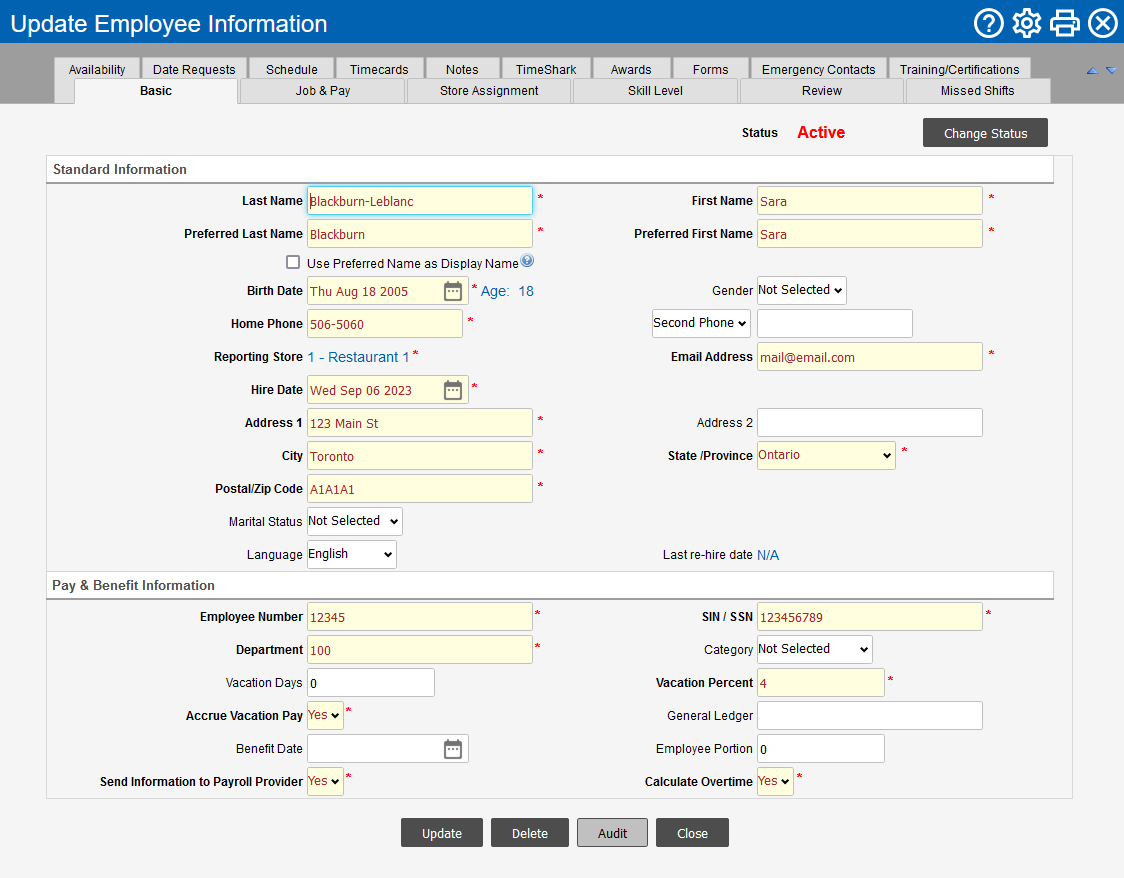
CLEARVIEW provides you with two options for entering your employee data into their electronic employee files.
-
Import the employee data from your payroll app The application or software used by your organization to manage payroll.
-
Manually enter the data for each employee