
Manual Entry: Create Purchase Order
-
To include supplier products that aren't set for regular orders:
-
Use the Quick Search bar to look up the supplier products by their product Code or Description.
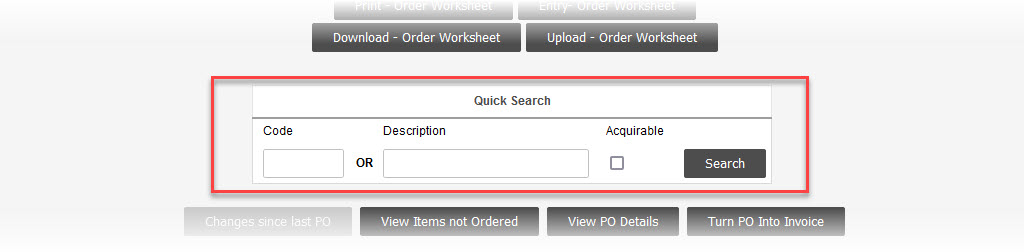
-
In the PO Product List window:
-
Enter the order Quantity for the supplier product An inventory item in a package size available from a particular supplier.(s).
-
Click on the Update PO button at the bottom of the page.
-
-