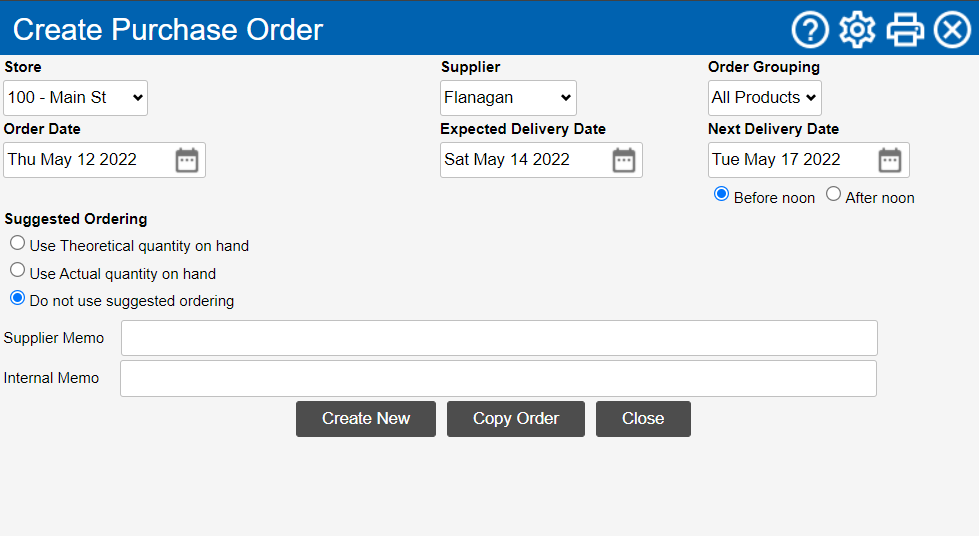Manual Build To's: Create Purchase Order
Now that you have your build to figures in CLEARVIEW, the next stage is to create your purchase order using the Create Purchase Order page.
The Create Purchase Order page may be reached through:
-
The Create Purchase Order link under Inventory > Purchasing on the navigation bar The row of labels that are located at the top left corner of a page, below the Clearview logo..
-
The Create button on the List all Purchase Orders page.
-
The Create New PO button on the Find Purchase Order page.