
Suggested Ordering: Create Purchase Order
To send the PO Purchase Order to a non-integrated supplier A supplier who's ordering system has been integrated into CLEARVIEW so that you can send your POs to them electronically and receive e-invoices from them directly in CLEARVIEW.:
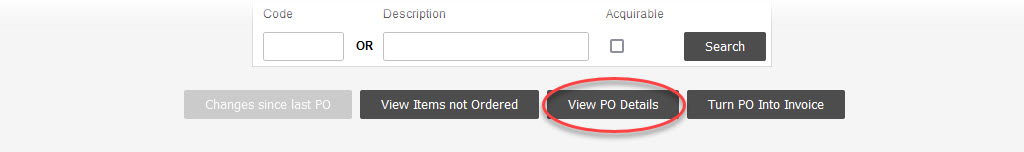
-
Click on the View PO Details button.
-
Click on
 to print the PO or
to print the PO or  to export the PO on the Purchase Order Details page, as required.
to export the PO on the Purchase Order Details page, as required. -
You can now send the printed/exported PO Purchase Order to the supplier.