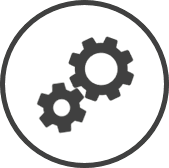Regional Tax Scheme displays the taxes applicable on sales, for each region in which your organization has stores.
To access Regional Tax Scheme settings:
-
Click on
 on the quick links Located at the top right corner of a page, it contains icons that allow you to quickly access important pages. bar from any page.
on the quick links Located at the top right corner of a page, it contains icons that allow you to quickly access important pages. bar from any page. -
In the Settings window:
Settings associated to a page automatically show in the List box. If the setting that you want to access is in the List box, you can skip step a.
-
Select Financial from the Filter drop-down list.
-
Click on Regional Tax Scheme from the List box in the left pane.
-
The following information is displayed in the settings page for the Region selected using the filter Drop-down boxes that let you select from the options available. at the top of the page:
-
#: The serial number of the tax scheme.
Click on [+], where available, to expand the rows and see taxes that were in effect for earlier periods.
-
Description: The name of the tax scheme.
-
Rate %: The tax rate.
-
Type: The type of tax.
-
Calc Method: The method used to calculate tax on the Monthly Sales* report, Royalty Report* and Weekly Royalty* report.
-
Remitted: Indicates whether the tax should be remitted to the government or not.
-
Effective:
-
From: The date on which the tax scheme became effective.
-
To: The date until which the tax scheme was effective.
-
*optional section or field that may or may not be visible depending on the settings selected, whether the supplier is integrated or not, etc.