Schedule - Positions lets you manage the staff positions Different from jobs, positions (or staff positions) are specific roles that employees can take on during a shift (like Cashier, Drive Thru Order Taker, Fry Cook, etc.) and can be used to ensure that all positions are covered when creating a schedule. for your stores. Staff positions Different from jobs, positions (or staff positions) are specific roles that employees can take on during a shift (like Cashier, Drive Thru Order Taker, Fry Cook, etc.) and can be used to ensure that all positions are covered when creating a schedule. are specific roles that employees can take on during a shift (like Cashier, Drive Thru Order Taker, Fry Cook, etc.) and can be used to ensure that all positions Different from jobs, positions (or staff positions) are specific roles that employees can take on during a shift (like Cashier, Drive Thru Order Taker, Fry Cook, etc.) and can be used to ensure that all positions are covered when creating a schedule. are covered when creating a schedule.
To access Schedule - Positions settings:
-
Click on
 on the quick links Located at the top right corner of a page, it contains icons that allow you to quickly access important pages. bar from any page.
on the quick links Located at the top right corner of a page, it contains icons that allow you to quickly access important pages. bar from any page. -
In the Settings window:
Settings associated to a page automatically show in the List box. If the setting that you want to access is in the List box, you can skip step a.
-
Select Labour from the Filter drop-down list.
-
Click on Schedule - Positions from the List box in the left pane.
-
The following information is displayed on the settings page for the Area* and Store selected using the filters Drop-down boxes that let you select from the options available. at the top of the page:
-
Description: The name of the staff position.
-
Abbreviation: Abbreviation by which the staff position is referred to in reports.
-
Group Link: The group code by which all staff positions Different from jobs, positions (or staff positions) are specific roles that employees can take on during a shift (like Cashier, Drive Thru Order Taker, Fry Cook, etc.) and can be used to ensure that all positions are covered when creating a schedule. with the same code are grouped in the Daily Position Report.
-
Assigned Status:
-
Assigned indicates that the staff position is active for the store and employee skill levels can be mapped to it.
-
Unassigned indicates that the staff position is inactive for the store.
-
Related CLEARVIEW Pages
-
Clearview Schedule
-
Bar Line Scheduling
-
Daily Position Report
*optional section or field that may or may not be visible depending on the settings selected, whether the supplier is integrated or not, etc.

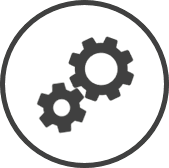


 button.
button. button.
button.