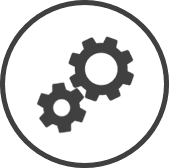Payout Cash removed from a register for payments (paying a window cleaner, tipping a delivery person, etc.). Categories lets you manage the types of payments that may be made using cash from the register.
To access Payout Categories settings:
-
Click on
 on the quick links Located at the top right corner of a page, it contains icons that allow you to quickly access important pages. bar from any page.
on the quick links Located at the top right corner of a page, it contains icons that allow you to quickly access important pages. bar from any page. -
In the Settings window:
Settings associated to a page automatically show in the List box. If the setting that you want to access is in the List box, you can skip step a.
-
Select Financial from the Filter drop-down list.
-
Click on Payout Categories from the List box in the left pane.
-
The following information is displayed on the settings page:
-
Description: The name of the payout Cash removed from a register for payments (paying a window cleaner, tipping a delivery person, etc.). category.
-
Sequence: The order in which the payout Cash removed from a register for payments (paying a window cleaner, tipping a delivery person, etc.). category is displayed in the Category drop-down list when creating or editing a payout Cash removed from a register for payments (paying a window cleaner, tipping a delivery person, etc.). on the Payouts page.
-
Status: Active indicates that the payout Cash removed from a register for payments (paying a window cleaner, tipping a delivery person, etc.). category is presently included in the Category drop-down list when creating or editing a payout Cash removed from a register for payments (paying a window cleaner, tipping a delivery person, etc.). on the Payouts page, while Inactive indicates that it's not.
-
Allow Pre-Entry: Yes indicates that payouts Cash removed from a register for payments (paying a window cleaner, tipping a delivery person, etc.). created can be assigned the category even if the previous end of day Completion of end of day tasks on the POS which results in EOD markers sent to Clearview. has not been completed. No indicates that payouts Cash removed from a register for payments (paying a window cleaner, tipping a delivery person, etc.). created can only be assigned the category if the previous end of day Completion of end of day tasks on the POS which results in EOD markers sent to Clearview. has been completed.
Related CLEARVIEW Pages
*optional section or field that may or may not be visible depending on the settings selected, whether the supplier is integrated or not, etc.