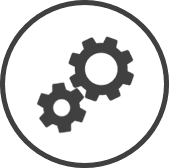Time Periods lets your manage the different time periods that make up the day.
To access Time Periods settings:
-
Click on
 on the quick links Located at the top right corner of a page, it contains icons that allow you to quickly access important pages. bar from any page.
on the quick links Located at the top right corner of a page, it contains icons that allow you to quickly access important pages. bar from any page. -
In the Settings window:
Settings associated to a page automatically show in the List box. If the setting that you want to access is in the List box, you can skip step a.
-
Select Global from the Filter drop-down list.
-
Click on Time Periods from the List box in the left pane.
-
The following information is displayed on the settings page:
-
Report Sequence: The order in which the time periods appear on reports.
-
Start Time: The time at which the time period starts.
-
End Time: The time at which the time period ends.
-
Time Period Breakdown: The time period day part that includes the time period.
Clicking on the name of a time period breakdown allows you to edit it. Click here to learn how to edit the day part.
Related CLEARVIEW Pages
*optional section or field that may or may not be visible depending on the settings selected, whether the supplier is integrated or not, etc.