
Inventory - Suppliers
To Create a New Supplier
To create an integrated supplier A supplier who's ordering system has been integrated into CLEARVIEW so that you can send your POs to them electronically and receive e-invoices from them directly in CLEARVIEW., you will have to contact your CLEARVIEW Support Team.
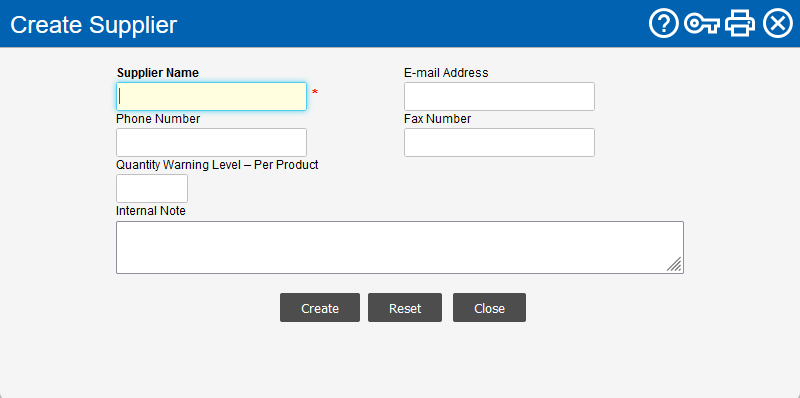
-
Click on the Create button.
-
In the Create Supplier window:
-
Enter the Supplier Name.
-
Enter the E-mail address of the supplier.
-
Enter the Phone Number of the supplier.
-
Enter the Fax Number of the supplier.
-
Enter the Quantity Warning Level – Per Product.
-
Record any notes for internal use in Internal Note.
-
Click on the Create button.
-
Click on the OK button in the confirmation pop-up box A box with a prompt that opens up when you click certain links or buttons in Clearview..
-