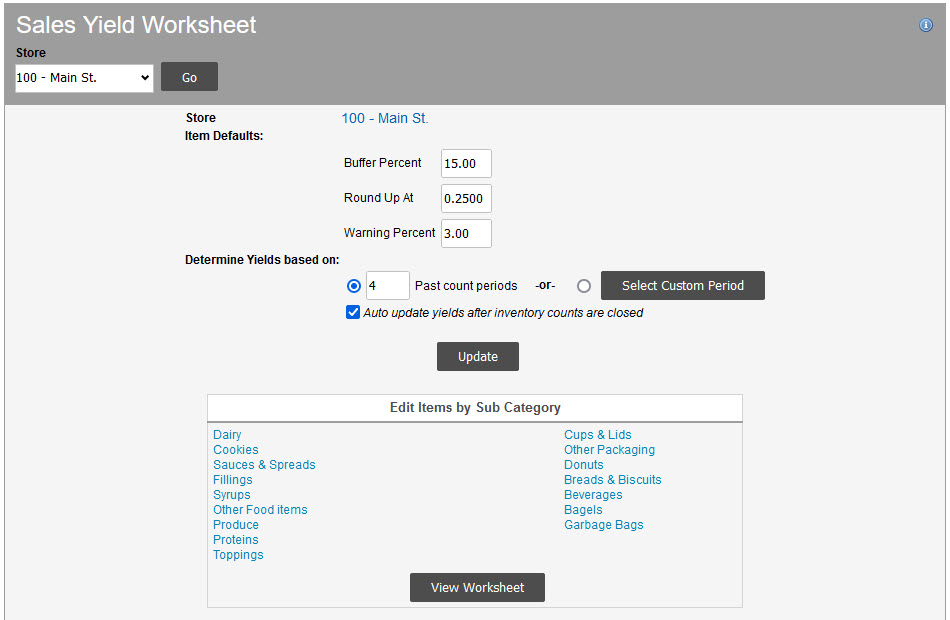Suggested Ordering: Sales Yield Worksheet
The next requirement for suggested ordering Ordering quantities calculated by Clearview to meet forecasted demand until the next supplier delivery date, without carrying too much inventory. is the sales yield Used interchangably with case yield, sales yield is a comparison of the item usage to sales for the period.. The sales yield Used interchangably with case yield, sales yield is a comparison of the item usage to sales for the period. is a comparison of the inventory item usage to the sales for the period. This is then used to calculate how much of an inventory item is required based on the forecasted sales.
The sales figure (adjusted gross, net sales or PLU Product Look-Up code is the numeric code used in Point of Sale systems to identify a menu item that is sold to a customer. sales) used for calculating suggested ordering Ordering quantities calculated by Clearview to meet forecasted demand until the next supplier delivery date, without carrying too much inventory. using case yields is that set for Product Yields / Ordering.
Click here to learn how to change the sales figure in Inventory Reporting.
To access Sales Yield Worksheet settings:
-
Click on
 on the quick links Located at the top right corner of a page, it contains icons that allow you to quickly access important pages. bar from any page.
on the quick links Located at the top right corner of a page, it contains icons that allow you to quickly access important pages. bar from any page. -
In the Settings window:
Settings associated to a page automatically show in the List box. If the setting that you want to access is in the List box, you can skip step a.
-
Select Inventory from the Filter drop-down list.
-
Click on Sales Yield Worksheet in the List box in the left pane.
-