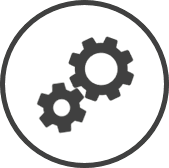Alerts controls reminders regarding upcoming employee reviews, awards to be presented, expiring employee certifications and employees reaching the age of majority. These reminders appear in the System Alerts tab of the System Status page.
-
Click on
 on the quick links Located at the top right corner of a page, it contains icons that allow you to quickly access important pages. bar from any page.
on the quick links Located at the top right corner of a page, it contains icons that allow you to quickly access important pages. bar from any page. -
In the Settings window:
Settings associated to a page automatically show in the List box. If the setting that you want to access is in the List box, you can skip step a.
-
Select Global from the Filter drop-down list.
-
Click on Alerts from the List box in the left pane.
-
The following information is displayed on the settings page:
-
Active: A checkmark in this column indicates that the System Alerts tab of the System Status page will display alerts for the event described.
-
Description: A brief description of the event.
-
Status: The severity icon that will display in the System Alerts tab of the System Status page for the alert.
-
Threshold: The number of days before the event that the alert will begin to show.
-
Audit: An Audit* button in this column indicates that the control was changed.
Click on the Audit button to view the changes made.
Related CLEARVIEW Pages
-
Employee Birthdays
*optional section or field that may or may not be visible depending on the settings selected, whether the supplier is integrated or not, etc.