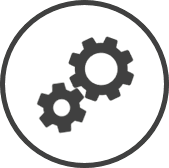Employee ID on POS is used to map the ID used on your POS system Point Of Sale system - the system/register used to bill customers and track sales. to the electronic employee file in CLEARVIEW so that time cards received from your POS are recorded correctly in CLEARVIEW.
Stores that use TimeShark automatically get the ID from TimeShark. Hence, do not set up this page if your store uses TimeShark.
This setting determines the constraints applied to the ID on Register field in the Store Assignment tab of electronic employee files.
To access Employee ID on POS settings:
-
Click on
 on the quick links Located at the top right corner of a page, it contains icons that allow you to quickly access important pages. bar from any page.
on the quick links Located at the top right corner of a page, it contains icons that allow you to quickly access important pages. bar from any page. -
In the Settings window:
Settings associated to a page automatically show in the List box. If the setting that you want to access is in the List box, you can skip step a.
-
Select Labour from the Filter drop-down list.
-
Click on Employee ID on POS from the List box in the left pane.
-
Employee ID on POS is not used by TimeShark.
Related CLEARVIEW Pages
*optional section or field that may or may not be visible depending on the settings selected, whether the supplier is integrated or not, etc.