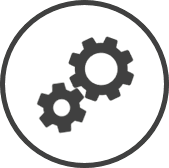Transfers - External Stores is where you can create and edit stores that aren't a part of your CLEARVIEW organization, but with whom you may transfer goods.
To access Transfers - External Stores settings:
-
Click on
 on the quick links Located at the top right corner of a page, it contains icons that allow you to quickly access important pages. bar from any page.
on the quick links Located at the top right corner of a page, it contains icons that allow you to quickly access important pages. bar from any page. -
In the Settings window:
Settings associated to a page automatically show in the List box. If the setting that you want to access is in the List box, you can skip step a.
-
Select Inventory from the Filter drop-down list.
-
Click on Transfers - External Stores from the List box in the left pane.
-
The following information is displayed on the settings page:
-
Description: The name of the external store.
-
Contact Name: The name of the contact person at the external store.
-
Phone Number: The phone number of the contact person.
-
Status: Active indicates that transfers can be made with the external store, while Inactive indicates that transfers cannot be made with the store at present.
Related CLEARVIEW Pages
*optional section or field that may or may not be visible depending on the settings selected, whether the supplier is integrated or not, etc.