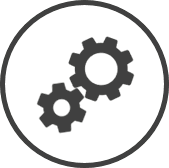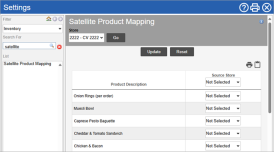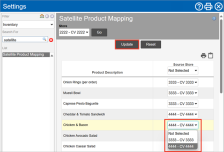Satellite Product Mapping
Satellite Product Mapping lists menu items that can be transferred from one store in your organization to another. Satellite Product Mapping is intended for situations where your organization may have a principal store (called source store) that creates and supplies menu items to other stores (called satellite stores) in the organization.
Only menu items listed in Satellite Product Mapping and assigned a Source Store can be transferred to a satellite store.
Map a Menu Item for Transfer
-
Go to Satellite Product Mapping settings.
-
Use the filters Drop-down boxes that let you select from the options available. at the top of the page to select the Area* and Store (satellite store) to which you want to be able to transfer the menu item.
-
Click on the Go button.
-
For the menu item you want to be able to transfer, select the store from which you want to transfer the item from the Source Store drop-down list.
Select the Source Store from the drop-down list in the header of the table to set the same source store for all the menu items listed on the page.
-
Click on the Update button.
-
Click on the OK button in the confirmation pop-up box A box with a prompt that opens up when you click certain links or buttons in Clearview..