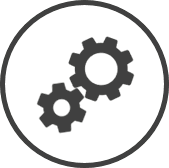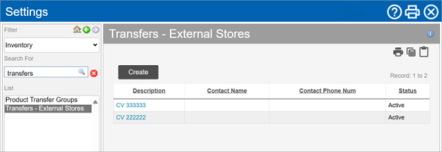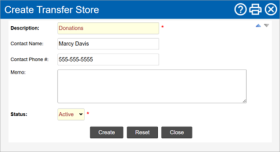Transfers - External Stores
Transfers - External Stores is where you can create and edit stores that aren't a part of your CLEARVIEW organization, but with whom you may transfer goods.
Create a New External Store for Transfers
-
Go to Transfers - External Stores settings.
-
Click on the Create button.
-
In the Create Transfer Store window:
-
Enter a name for the store in Description.
-
Enter the name of the person to contact at the store in Contact Name, if available.
-
Enter the Contact Phone # of the store, if available.
-
Enter any other information on the store that you want to keep on record in Memo.
-
Set the Status to Active if you want to be able to make transfers to/from the store immediately or Inactive if you don't want to enable transfers to/from the store at present.
-
Click on the Create button.
-
Click on the OK button in the confirmation pop-up box A box with a prompt that opens up when you click certain links or buttons in Clearview..
-