
Global - Stores
POS tab
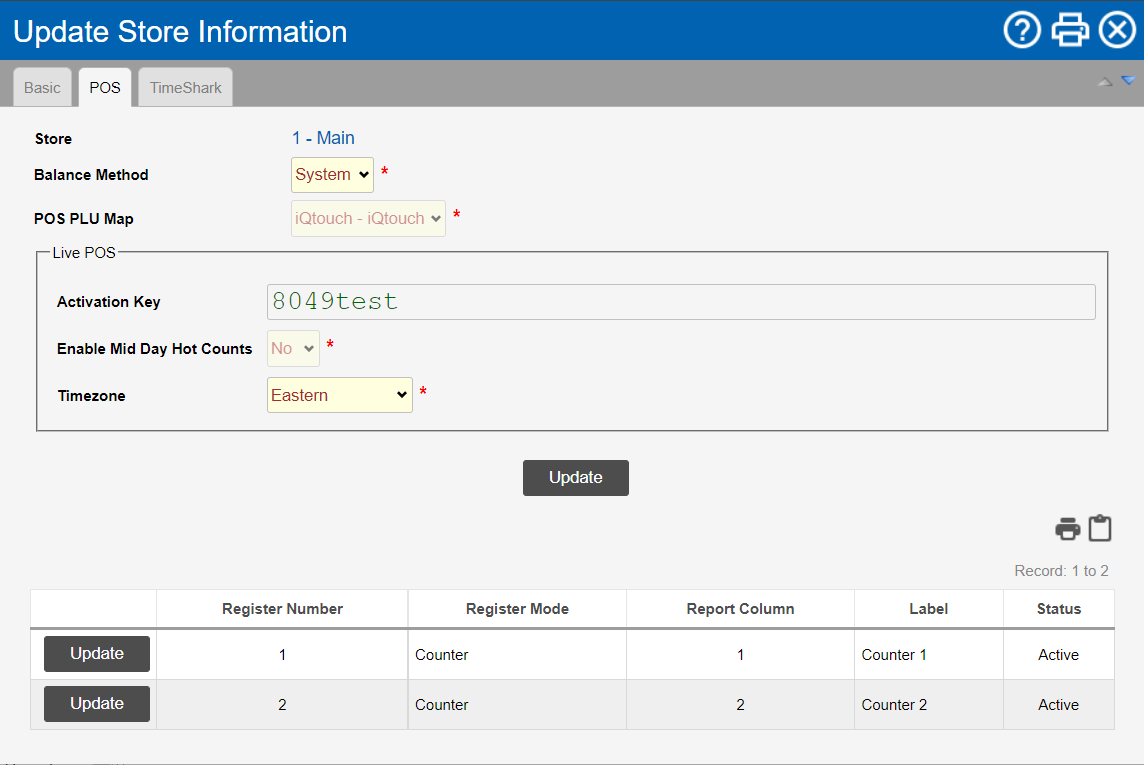
Balance Method: Indicates how transactions are grouped for reconciliation.
CLEARVIEW groups transactions on the Banking Information page as per the balance method selected.
-
Cashier: The balancing of amounts received is done for each cashier that logged transactions on the POS.
-
Shift: The balancing of amounts received is done at the end of each shift for all transactions logged during the shift.
Shifts are determined by the shift change tasks performed during a business day The end of day (as set in Stores settings) of one day to the end of day of the subsequent day. For example, if the end of day set in the Stores settings is 9 pm, 9 pm Monday to 9 pm Tuesday will be considered as a business day.. Your store will have to perform the shift change process at the end of each shift for CLEARVIEW to define when a shift starts and ends in the day.
-
Station: The balancing of amounts received is done at each register for all transactions logged at it during the business day The end of day (as set in Stores settings) of one day to the end of day of the subsequent day. For example, if the end of day set in the Stores settings is 9 pm, 9 pm Monday to 9 pm Tuesday will be considered as a business day..
-
System: The balancing of amounts received for the business is done as a whole for the store.