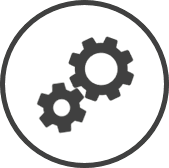
The Update Product Information settings page can be reached by clicking on the Supplier Product Description on any of the pages that contain it (for example, Supplier Product).
Some fields for supplier products by integrated suppliers can only controlled by the supplier. These fields are indicated in the Online Help Center with a ~.
The following information is displayed in the Basic Info tab:
-
Supplier~: The name of the vendor supplying the supplier product An inventory item in a package size available from a particular supplier..
-
Product Code~: The product code of the supplier product An inventory item in a package size available from a particular supplier..
-
Description~: The name of the supplier product An inventory item in a package size available from a particular supplier..
-
Pack Size~: Also referred to as Per Method #1 in Physical Counts, it is the size or quantity of the inventory item considered as one unit by the supplier (for example, large case, box, etc.).
-
Corp Product Code: A specific code that may be used by your organization to identify the product.
-
Brand~: The brand of the supplier product An inventory item in a package size available from a particular supplier..
-
Notes~:
-
Order guide in use indicates that the supplier of the product is an integrated supplier A supplier who's ordering system has been integrated into CLEARVIEW so that you can send your POs to them electronically and receive e-invoices from them directly in CLEARVIEW. that uses electronic order guides List of supplier products available with an integrated supplier for ordering electronically through Clearview. Electronic order guides are controlled by the supplier and cannot be modified by Clearview users..
-
-
Track Usage~: Controls whether consumption of the supplier product An inventory item in a package size available from a particular supplier. is tracked based on sales of the inventory item mapped to it and menu items that include it in its recipe(s):
-
Yes indicates that CLEARVIEW tracks the usage of the supplier product An inventory item in a package size available from a particular supplier. through sales, recipes and wastage in addition to purchases and physical counts.
-
No indicates that CLEARVIEW will only track purchases and physical counts.
In general, Track Usage can be set to No for supplier products like office supplies, cleaning supplies, etc. and to Yes for food and drinks.
-
-
Item to track as~: The inventory item mapped to the supplier product An inventory item in a package size available from a particular supplier..
-
CLEARVIEW Sub-Category~: The sub-category under which the inventory item is classified.
-
Pack Size*: Also referred to as Per Method #1 in Physical Counts, it is the size or quantity of the inventory item considered as one unit by the supplier (for example, large case, box, etc.).
-
Measure*: Also referred to as U.O.M (Unit Of Measurement), it is the unit of measurement used when an inventory item is included in a recipe.
-
Yield/pack size*: Also referred to as Base Yield, it's the number of measures that make up the pack size. To illustrate, if the pack size for pop is a case and the measure is one can, the yield/pack size will be 24 if the case contains 24 cans. Similarly, if the pack size for bacon is a small box and the measure is one strip, the yield/pack size will be 240 if the box contains 12 packets of 20 strips each.
-
Count Method*: The general term for a unit of measurement that is used to count the inventory item (like case, packet, and even single pieces). Count methods allow employees that are conducting the physical counts to make a note of the counts for each count method only and allow CLEARVIEW to calculate the final quantity.
EXAMPLE
If bacon is purchased in a small box that contains 24 packets of bacon and each packet contains 20 strips each - small box, packet and strips can each be considered a count method. That way, the employee doing the count needs to make a note of the number of sealed boxes, the number of sealed packets (that aren't in sealed boxes), and the number of loose strips of bacon only. CLEARVIEW will then calculate the total and report it as the total number of strips, packets or boxes (based on what you selected in reporting method).
Click on STORE on the infographic on the Inventory 101 page for a visual example.
Pack size is usually the biggest unit of measurement of the inventory item, and Count Method 2 and 3 are usually smaller units of measurement.
-
Count Yield*: The quantity of that particular count method that makes up the pack size.
EXAMPLE
If the count method for an inventory item is a box and the pack size is crate, the count yield for that count method would be the number of boxes that come in a crate.
-
Reporting Method*: The count method in which the final physical count of an inventory item is reported in CLEARVIEW.
EXAMPLE
If you have crates, cases and packets as count methods, and you choose cases as the reporting method, CLEARVIEW will display the final count as the number of cases (for example, 8.27 cases).
When creating or editing a supplier product An inventory item in a package size available from a particular supplier., the Reporting Method drop-down list will contain all the count methods that have been entered for the supplier product An inventory item in a package size available from a particular supplier..
The following information is displayed in the Store Info tab:
-
Product Code: The product code of the supplier product An inventory item in a package size available from a particular supplier..
-
Description: The name of the supplier product An inventory item in a package size available from a particular supplier..
-
Pack Size: Also referred to as Per Method #1 in Physical Counts, it is the size or quantity of the inventory item considered as one unit by the supplier (for example, large case, box, etc.).
-
Supplier Name: The name of the vendor supplying the supplier product An inventory item in a package size available from a particular supplier..
-
Store: The name of the store.
-
Has Product: A checkmark in this column indicates the product is available with the supplier.
This column gets automatically updated for integrated suppliers.
-
Active: A checkmark in this column indicates that the store can order the product from the supplier.
-
Show on PO: A checkmark in this column indicates that the supplier product An inventory item in a package size available from a particular supplier. will automatically appear on the PO Product List (list of supplier products to be ordered) by default when creating a PO for the supplier. The absence of a checkmark indicates that the item will have to be looked up using the Quick Search bar on the PO Product List window to be added to the purchase order.
-
When creating a PO Purchase Order, the present inventory levels and suggested ordering Ordering quantities calculated by Clearview to meet forecasted demand until the next supplier delivery date, without carrying too much inventory. quantities are only calculated for supplier products with Show On PO turned on.
-
Purchase order build to figures can only be entered for supplier products with Show On PO turned on.
-
-
Effective Price: The current price of the product and the date on which it became effective.
The date on which the price became effective is either the last invoiced date on which it was updated, or the date set as the effective date when updating the price of the supplier product An inventory item in a package size available from a particular supplier..
-
Sequence: Determines the order in which the item will appear on invoices and purchase orders.
-
Audit: An Audit button in this column indicates that changes have been made to the store controls. Click on the button to view the details of the changes.
The following information is displayed in the Price History tab for the Area* and Store selected using the filters Drop-down boxes that let you select from the options available. at the top of the page:
-
Product Code: The product code of the supplier product An inventory item in a package size available from a particular supplier..
-
Description: The name of the supplier product An inventory item in a package size available from a particular supplier..
-
Pack Size: Also referred to as Per Method #1 in Physical Counts, it is the size or quantity of the inventory item considered as one unit by the supplier (for example, large case, box, etc.).
-
Supplier Name: The name of the vendor supplying the supplier product An inventory item in a package size available from a particular supplier..
-
Price: The price for one unit of the supplier product An inventory item in a package size available from a particular supplier..
-
Effective Date: The date from which the price was effective.
-
Created By: The user that created the price update.
-
Created Date: The date on which the updated price was created.
-
Action: A Delete button will appear in this column if the price is effective on the current day or is not yet effective.
The Audit History tab displays the details of all changes made to the supplier product An inventory item in a package size available from a particular supplier. in general (not store specific).
Click here for instructions on how to edit a supplier product An inventory item in a package size available from a particular supplier..
*optional section or field that may or may not be visible depending on the settings selected, whether the supplier is integrated or not, etc.

