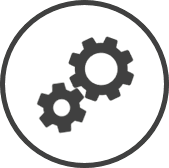TimeShark - Security Templates controls the templates that can be applied to users to control what type of access they have in TimeShark.
To access TimeShark - Security Templates settings:
-
Click on
 on the quick links Located at the top right corner of a page, it contains icons that allow you to quickly access important pages. bar from any page.
on the quick links Located at the top right corner of a page, it contains icons that allow you to quickly access important pages. bar from any page. -
In the Settings window:
Settings associated to a page automatically show in the List box. If the setting that you want to access is in the List box, you can skip step a.
-
Select Labour from the Filter drop-down list.
-
Click on TimeShark - Security Templates from the List box in the left pane.
-
The following information is displayed on the settings page:
-
Name: The name of the TimeShark security template.
-
Description: A brief description of the template.
-
Updateable: Yes indicates that the template is editable, while No indicates that it cannot be edited.
-
Employee Default: Yes indicates that the template is assigned to new employees by default, while No indicates that it is not the default template.
The template assigned to an employee can be changed in TimeShark - Employee Roster or in the TimeShark tab of the electronic employee file.
-
Status:
-
Active indicates that the template appears in TimeShark - Employee Roster and in the Security Template drop-down list in the TimeShark tab of the electronic employee file, to be assigned to employees.
-
Inactive indicates that the template does not appear in TimeShark - Employee Roster and in the Security Template drop-down list in the TimeShark tab of the electronic employee file, and hence cannot be assigned to employees.
-
TimeShark security templates can be applied to users through the TimeShark - Employee Roster page and through the TimeShark tab of the electronic employee file.
TimeShark synchronizes with CLEARVIEW every five minutes. It could hence take up to five minutes for TimeShark to reflect the changes made on this page.
Related CLEARVIEW Pages
*optional section or field that may or may not be visible depending on the settings selected, whether the supplier is integrated or not, etc.