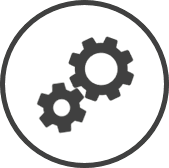Employee Awards/Recognition manages the service milestones for your organization. CLEARVIEW can let you know when employees are reaching these milestones on the System Alerts page and the Employee Event Calendar page.
To access Employee Awards/Recognition settings:
-
Click on
 on the quick links Located at the top right corner of a page, it contains icons that allow you to quickly access important pages. bar from any page.
on the quick links Located at the top right corner of a page, it contains icons that allow you to quickly access important pages. bar from any page. -
In the Settings window:
Settings associated to a page automatically show in the List box. If the setting that you want to access is in the List box, you can skip step a.
-
Select Labour from the Filter drop-down list.
-
Click on Employee Awards/Recognition from the List box in the left pane.
-
The following information is displayed on the settings page:
-
Award Years: The service milestones that are recognized or awarded in your organization.
-
Delete: The
 in the column lets you delete the milestone.
in the column lets you delete the milestone.
Alerts for employee awards are managed through Alerts settings.
Related CLEARVIEW Pages
*optional section or field that may or may not be visible depending on the settings selected, whether the supplier is integrated or not, etc.