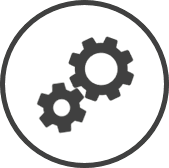Financial Reporting lets you to specify the first time period to display when viewing period sales reports, and controls which financial component to use for budget purposes in the sales variance report.
To access Financial Reporting settings:
-
Click on
 on the quick links Located at the top right corner of a page, it contains icons that allow you to quickly access important pages. bar from any page.
on the quick links Located at the top right corner of a page, it contains icons that allow you to quickly access important pages. bar from any page. -
In the Settings window:
Settings associated to a page automatically show in the List box. If the setting that you want to access is in the List box, you can skip step a.
-
Select Financial from the Filter drop-down list.
-
Click on Financial Reporting from the List box in the left pane.
-
Make sure you click on the Update button at the bottom of the page to save any changes you make.
Financial Week Starts On
Indicates the day on which the financial week begins for your organization.
Day Begins At
Indicates the time at which the financial day begins.
A financial day is considered as the 24 hour period beginning at this time.
Sales Variance Cost
The sales figure selected under this head will be used in:
-
Sales Variance reports.
-
Budget settings.
The sales figures available as options are:
-
Net Sales: Found in Cash Sheet > Summary, it is obtained after subtracting deductions from the adjusted gross.
Net Sales = Adjusted Gross - Deductions
OR
Net Sales = Gross Sales - Non-Food Sales - Tax^ - Deductions
-
Adjusted Gross: Found in the Cash Sheet > Summary page, it is obtained after deducting the Tax^ and a few other items* (depending on how your POS is set up) from the gross sales.
Adjusted Gross = Gross Sales - Non-Food Sales - Tax^
Audit
Click on the Audit button to see all changes made to the control(s) on the page. Changes that were made to the control(s) will be listed in a table.
-
Select the Control from the filter Drop-down boxes that let you select from the options available. provided at the top of the page.
-
Details of changes made to the Control(s) selected will be displayed in the table in chronological order.
Related CLEARVIEW Pages
^or HST or GST and/or PST or VAT/VAT Exempt (as per your location)
*optional section or field that may or may not be visible depending on the settings selected, whether the supplier is integrated or not, etc.