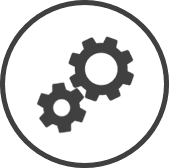Scheduling

CLEARVIEW’s scheduling tool gives managers full visibility and control over labor planning with an intuitive, easy-to-use interface. At a glance, you can monitor labor spend throughout the day, compare it to actual customer traffic and revenue, and quickly adjust staffing levels to align with demand, helping to optimize labor efficiency and improve profitability.
With personalized labor guides, defined targets, and advanced forecasting, CLEARVIEW provides a comprehensive snapshot of labor performance across your entire store, or by job department, for every period (e.g., week, day, part of day, hour, 15 minutes). Key performance insights include:
-
Suggested vs. actual staffing levels
-
Labor cost targets vs. actual costs (total or as a percentage of sales)
-
Productivity ratings (sales or customers per labor hour)
If your store uses TimeShark, schedules can be published directly with a single click.
Reusable schedule templates streamline the schedule creation process by allowing you to apply a pre-set list of shifts and make quick adjustments as needed, so there's no need to start from scratch each week. Templates only need to be created once and can be reused as often as required.
Before you start, there are a few key areas affecting scheduling that need to be addressed, including settings like Job Codes and Hours of Operations. Employee files must be up to date - active status, availability, job and pay, skill level, and so on. Accurate Forecasting should also be in place to ensure the right team members are in at the right time. To learn more about these elements, be sure to check out our Scheduling Prerequisites video.
Our guides will help you get started so you can get the most out of CLEARVIEW!